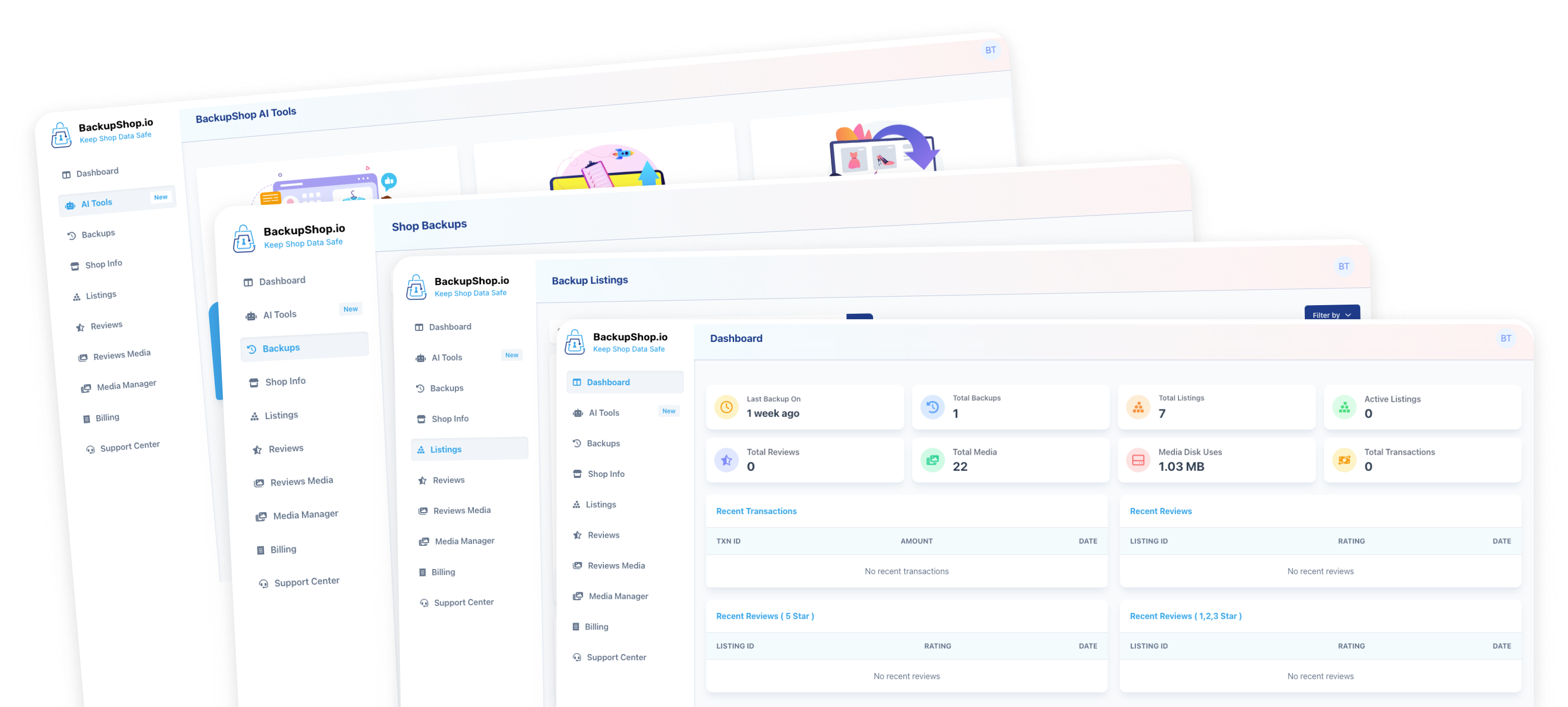How to Change Your Etsy Shop Name: A Complete Step-by-Step Guide for 2025

Your Etsy shop name is more than just an identifier—it's your brand's first impression and a crucial part of your online identity. Whether you're rebranding, correcting a mistake, or simply evolving your business vision, changing your shop name can be a pivotal moment in your Etsy journey. This comprehensive guide will walk you through everything you need to know about changing your Etsy shop name, from the technical steps to the strategic considerations.
Why Consider Changing Your Shop Name?
Many successful Etsy sellers find themselves wanting to change their shop name for various reasons. Perhaps your business has evolved beyond your original niche, you've discovered a more memorable name, or you want something that better reflects your brand personality. Common motivations include:
Brand Evolution: Your original shop name might have been perfect when you started, but as your business grows and changes direction, you may need a name that better represents your current offerings.
Market Positioning: A more professional or memorable name can help you stand out in Etsy's competitive marketplace and appeal to your target audience more effectively.
SEO Considerations: Sometimes a name change can incorporate better keywords that help customers find your shop more easily.
Personal Growth: As entrepreneurs evolve, so do their visions for their businesses. Your shop name should reflect who you are now, not necessarily who you were when you started.
The Complete Process: How to Change Your Etsy Shop Name
Changing your shop name on Etsy is straightforward, but the process differs slightly depending on whether your shop is already open or still in setup mode. Here's the step-by-step process:
For Active Shops
If you already have an open Etsy shop, follow these steps:
-
Navigate to Shop Manager: Log into your Etsy account and go to your Shop Manager dashboard.
-
Access Settings: Look for the "Settings" option in your Shop Manager menu and click on it.
-
Select Info & Appearance: In the Settings menu, choose "Info & Appearance" to access your shop's basic information and visual elements.
-
Find Shop Name Settings: Look for the "Shop name" section and click "Change" next to your current shop name.
-
Enter Your New Name: Type your desired new shop name in the provided field. Remember that shop names must be 20 characters or fewer and cannot contain spaces or punctuation marks.
-
Save Your Changes: Click "Save" to confirm your new shop name.
Important Naming Rules and Restrictions
When choosing your new shop name, keep these Etsy requirements in mind:
Character Limit: Your shop name can be up to 20 characters long, so choose wisely and make every character count.
No Spaces or Punctuation: Etsy doesn't allow spaces, periods, commas, or other punctuation marks in shop names. If you want to separate words, consider capitalizing the first letter of each word (like "MyAwesomeShop") to improve readability.
URL Integration: Your shop name becomes part of your shop URL in two formats: etsy.com/shop/yourshopname and yourshopname.etsy.com. Choose something that looks professional and is easy to share.
Unique Names Only: Once a shop name has been used on any Etsy shop (even closed ones), it cannot be used again. This means you'll need to be creative and potentially have backup options ready.
What Happens When You Change Your Shop Name
Understanding the implications of changing your shop name helps you prepare for the transition and maintain your business momentum:
Automatic URL Updates: Your shop URL will automatically change to reflect your new shop name. Don't worry about losing traffic—Etsy automatically redirects links from your old shop name to your new one, ensuring customers can still find you.
Name Protection: Once you change your shop name, Etsy prevents other sellers from using your previous name. This protection helps maintain your brand integrity and prevents confusion.
Change Notification: For 45 days after you change your shop name, Etsy displays a special icon next to your shop name on shop pages, your profile, and search results. This icon lets buyers know that your shop name has recently changed, helping maintain trust and transparency.
Content Updates Needed: After changing your name, you'll need to manually update any content in your shop that references the old name, including your shop banner, shop icon, shop announcement, About section, and any product descriptions that mention your shop name.
Before You Change: Critical Preparation Steps
Backup Your Shop Data
Before making any significant changes to your shop, it's crucial to backup all your important data. This includes your product listings, customer information, transaction history, and shop statistics. Having a complete backup ensures you can quickly recover if anything goes wrong during the transition.
Consider using automated backup solutions designed specifically for Etsy sellers. These services can safeguard your listings, images, customer feedback, and transaction data, providing peace of mind during major changes like a shop name update.
Check Name Availability
Before you fall in love with a new name, make sure it's available. Here's how to check:
Search Functionality: Use Etsy's search to see if a shop with your desired name already exists. Remember that even closed shops reserve their names permanently.
Previous Use Restrictions: You cannot reuse a shop name you've previously used on another account, even if that account is closed. Instead, consider reopening your previous shop if you want to return to an old name.
Alternative Options: Have several backup names ready in case your first choice isn't available. Consider variations with different capitalizations or word combinations.
Plan Your Marketing Strategy
A name change affects your entire brand presence, so plan accordingly:
Social Media Updates: Prepare to update all your social media profiles, handles, and bio information to reflect your new shop name.
Business Materials: If you have business cards, packaging, or promotional materials with your old shop name, plan for updates or replacements.
Customer Communication: Consider how you'll inform your existing customers about the change. A shop announcement or email to your mailing list can help maintain customer relationships during the transition.
Special Considerations for New Shops
If you haven't opened your shop yet, you have more flexibility:
Unlimited Changes: You can change your shop name as many times as you want before opening your shop, so experiment until you find the perfect fit.
Testing Period: Use this time to test how your name looks in different contexts—as a URL, on social media, in marketing materials, and on packaging mockups.
Future-Proofing: Consider how your chosen name will work as your business grows. Will it still be relevant if you expand your product line or target market?
Intellectual Property Considerations
If you have trademark rights or other intellectual property claims to a name that's currently unavailable on Etsy, you have limited options:
Direct Contact: You can try contacting the current user of the name to discuss the situation amicably. Many sellers are reasonable and may be willing to work with you if you have legitimate claims.
IP Infringement Notice: You can file a notice of intellectual property infringement with Etsy, though this process won't automatically free up the shop name for your use. It's more about protecting your rights than gaining access to the name.
Alternative Solutions: Often, the best approach is to develop a creative alternative that incorporates your trademark while being unique to Etsy.
Best Practices for Choosing a New Shop Name
Make It Memorable
Your shop name should be easy to remember and spell. Avoid complex combinations of words or numbers that customers might forget or mistype when searching for your shop.
Consider SEO Impact
While your shop name is just one SEO factor, choosing a name that includes relevant keywords can help with discoverability. However, don't sacrifice brandability for keyword stuffing.
Think Long-Term
Choose a name that will grow with your business. Avoid overly specific names that might limit your future product offerings or target markets.
Test It Out
Before committing, test your potential name with friends, family, or existing customers. Get feedback on pronunciation, memorability, and overall impression.
Managing the Transition Period
Update All Shop Elements
After changing your name, systematically update:
-
Shop banner and icon
-
Shop announcement
-
About section
-
Product descriptions that mention your shop
-
Social media profiles
-
Email signatures
-
Business cards and promotional materials
Monitor Customer Feedback
Pay attention to customer messages and reviews during the transition period. Some customers might be confused by the change, so be prepared to provide clear explanations and reassurance.
Track Performance
Monitor your shop's performance metrics before and after the name change to understand any impact on traffic, conversion rates, or customer behavior.
Common Mistakes to Avoid
Rushing the Decision
Take time to thoroughly research and consider your new name. A hasty decision could lead to regret and another costly rebrand down the line.
Forgetting About Existing Brand Assets
Remember that changing your shop name affects all your branded materials. Budget for updates to packaging, business cards, and other promotional materials.
Not Communicating the Change
Keep your customers informed about the change through shop announcements, social media posts, and direct communication when appropriate.
Choosing Based on Trends
Avoid names that are too tied to current trends or popular culture references that might become dated quickly.
Protecting Your Investment
Data Security During Changes
Major changes to your shop settings, including name changes, are ideal times to ensure your data is properly backed up. Technical glitches, user errors, or platform issues could potentially affect your shop data during transitions.
Keyword Research Integration
As you consider new names, research relevant keywords that could improve your shop's search visibility. Tools that combine backup services with keyword research can be particularly valuable for Etsy sellers making strategic changes.
Monitoring and Recovery
After implementing your name change, monitor your shop's performance closely. Having backup data ensures you can quickly identify and address any issues that arise during the transition.
Conclusion: Making Your Name Change Work for You
Changing your Etsy shop name is a significant decision that can positively impact your brand and business growth when done thoughtfully. By following the step-by-step process outlined in this guide and considering all the strategic implications, you can make a smooth transition that strengthens your brand rather than disrupting your business.
Remember that success on Etsy comes from much more than just your shop name—it's about quality products, excellent customer service, and consistent brand building. Your shop name is an important foundation, but it's what you build on that foundation that truly matters.
Take your time, plan carefully, and don't hesitate to seek feedback from trusted advisors or customers. With the right approach, your new shop name can become a powerful asset in your Etsy success story.
Whether you're just starting out or looking to rebrand an established shop, the key is to choose a name that represents your vision, resonates with your customers, and positions you for long-term growth in the competitive world of online selling.